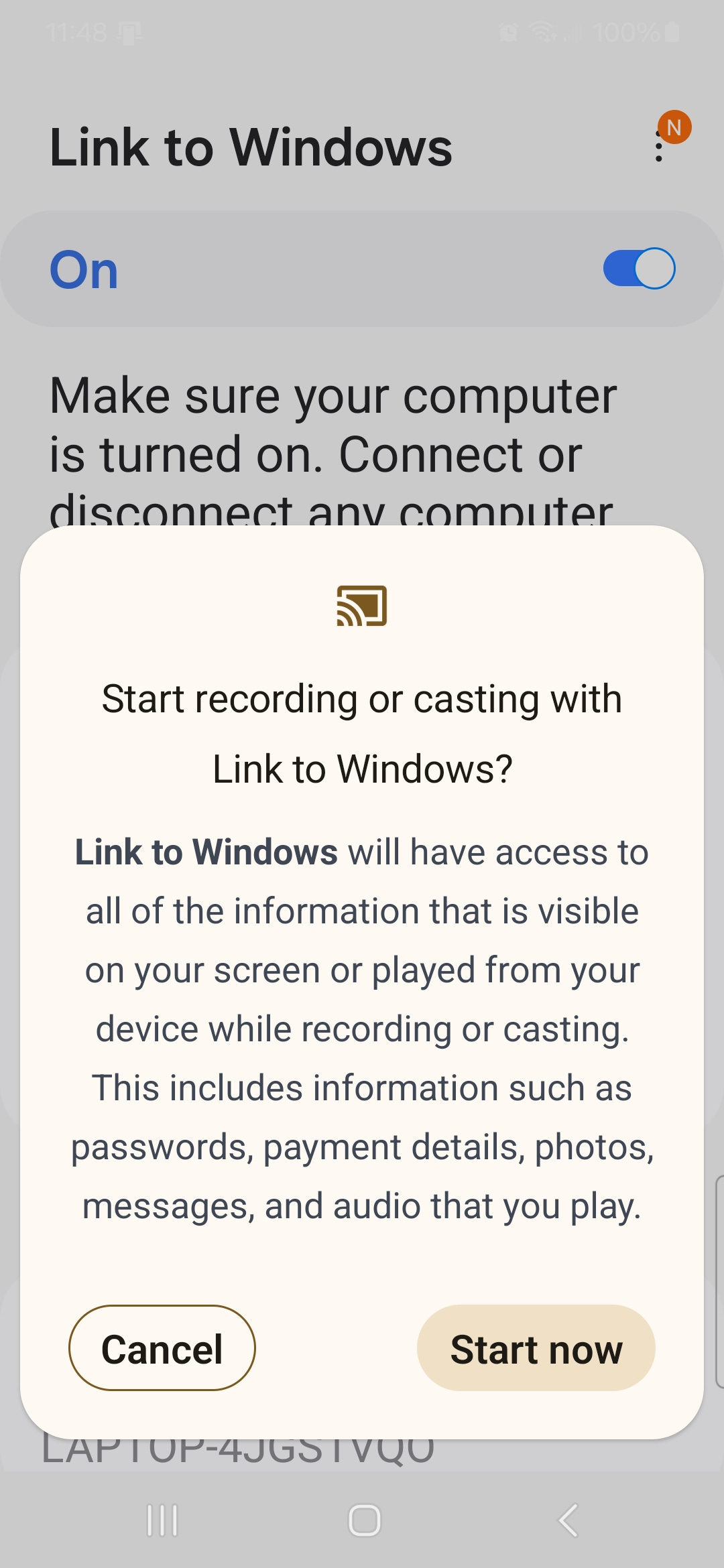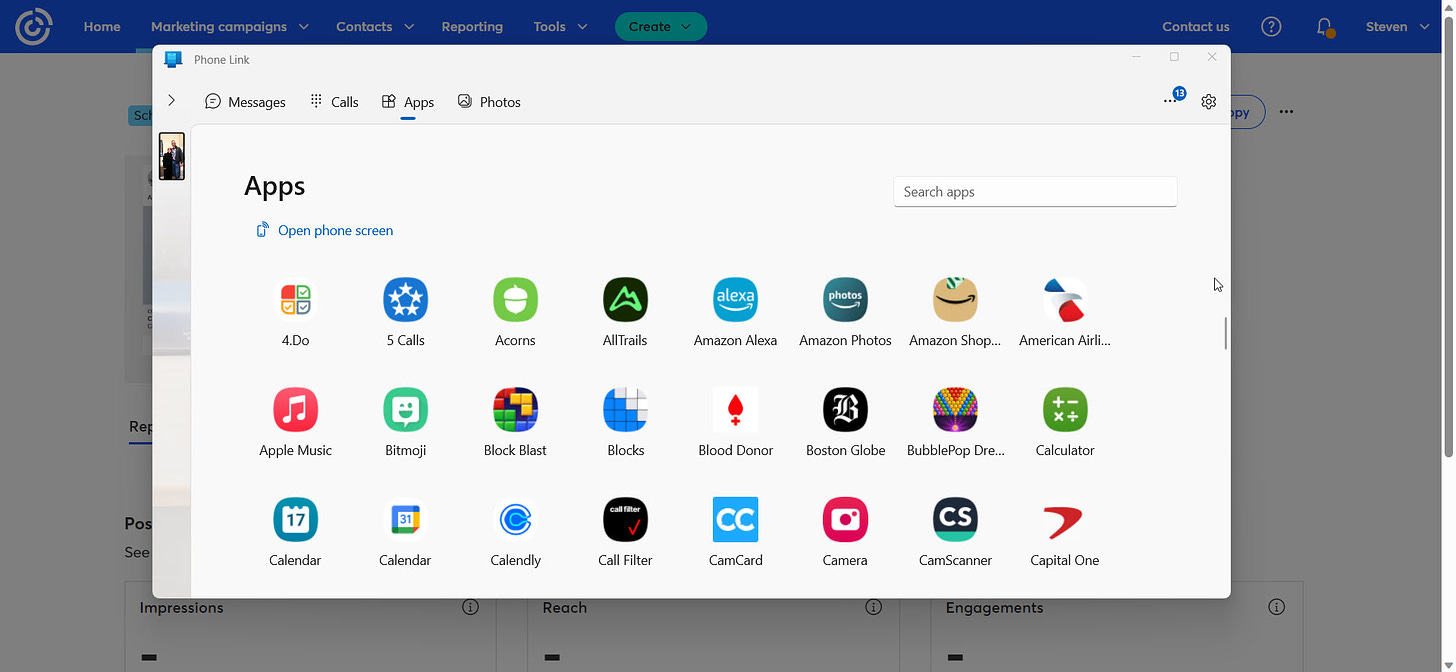A gift for big fat fingers
Need to access mobile-only apps for work? These two apps bring your phone to your desktop.
Apps that don’t have desktop versions present challenges for larger folks like yours truly. So I’m often working the phone keyboard as well as my size friendly ergonomic keyboard. Until discovering Phone Link.
It’s a free app from Microsoft that enables you to connect to your phone so you can see your phone desktop on your computer desktop. All you have to do is download and open the Link to Windows app on your phone.
Turn the app on and then link to your phone.
It’s pretty self-explanatory after that. Once linked, you’ll see a small screen with all the apps on your phone. Then, it’s just a matter of accessing apps like you would any other.
For a live demonstration, scroll to the bottom of the email.
Plant one on me
Your mood determines your effectiveness. Mood-boosting plants (ones you don’t ingest or smoke) can help keep your spirits up. Some of the more common mood-boosting home office plants include:
🪻Lavender
🌿Aloe
🌿English ivy
🌿Basil
☮️Peace lily
For more detailed info, check out the article below.
Inspiring quote of the week
“Believe in your infinite potential. Your only limitations are those you set upon yourself.”—Roy T. Bennett
Keep reading with a 7-day free trial
Subscribe to My Home Office Hacks to keep reading this post and get 7 days of free access to the full post archives.