So what does the signature line from the turning point of the 2004 classic Dodgeball: A True Underdog Story have to do with working from home?
More than you think.
Many WFH professionals and home business owners utilize LinkedIn as a tool for prospecting new clients and staying connected. Posting and commenting on posts is a great way to put yourself out there.
Well, the way the LinkedIn algorithm works is if you tag another person in your post or your reply, you can then be part of their newsfeed and seen by their network of connections.
To tag someone, you simply type the “@” symbol and then you will see a list of possible contacts. Typically, the person who posted shows first. That’s who you want to click on.
What appears is their entire name including title and middle initials. Their name is actually a link to their LinkedIn profile.
So, where does Dodgeball fit in?
Many posters will leave the entire name of the person they tag. So, it’s not uncommon to see a reply from somebody that says:
“Thank you, John Smith.”
Or whatever their name might be. Since it’s not often you hear somebody use a person’s first, last name and title or credential when they speak, it looks funny in writing.
“Thank you, Joe D’Eramo.”
It also reminds me of that pivotal scene in Dodgeball.
For My HOHers who use LinkedIn, you can tag someone and not use their entire name with title. This little video shows how.
Now, you can’t edit your first name and change it to what you go by (e.g. changing Joseph to Joe). You can take out the last name, middle initial or anything else that follows (e.g. CFP, MBA, etc.). This way, it sounds like more like a normal conversation and less like Dodgeball. Though having a daily Dodgeball reminder does seem like more fun.
Thank you, Chuck Norris!
Have a favorite LinkedIn hack? Leave a comment. Maybe we’ll use it in an upcoming newsletter.




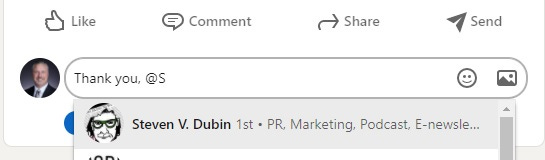
Great article Joe. I didn't realize you could edit the tagged name, really cleans it up nicely!